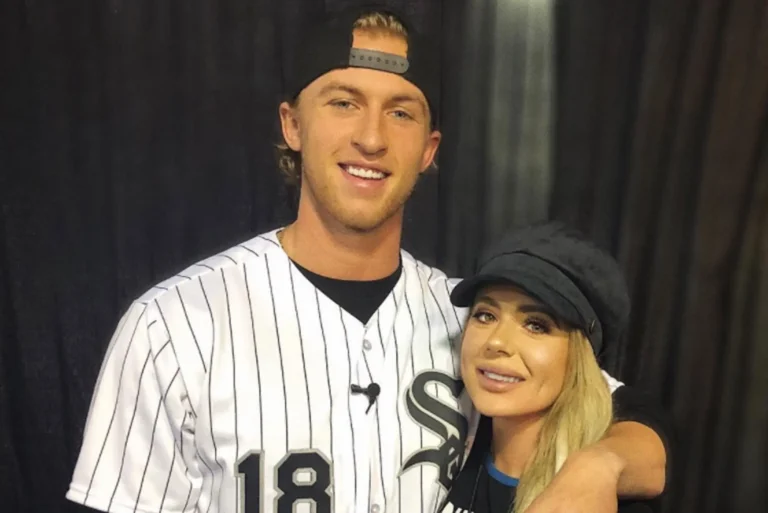Photo by <a href="https://unsplash.com/@enginakyurt" rel="nofollow">engin akyurt</a> on <a href="https://unsplash.com/?utm_source=hostinger&utm_medium=referral" rel="nofollow">Unsplash</a>
Introduction to Linphone
Linphone is an open-source Voice over Internet Protocol (VoIP) application that is designed to facilitate voice, video, and messaging communication. Developed by Belledonne Communications, it supports the SIP (Session Initiation Protocol) standard, allowing users to make high-quality calls over the internet, which can be a more cost-effective alternative to traditional phone services. Linphone is particularly valued for its flexibility, as it is available on multiple platforms, including Windows, macOS, Linux, Android, and iOS, making it accessible to a wide range of users.
One of the key features of Linphone is its commitment to privacy and security. The application supports encrypted calls using protocols such as ZRTP and SRTP, ensuring that communications remain confidential. Additionally, Linphone boasts a user-friendly interface, enabling easy navigation and functionality even for those new to VoIP technology. The app also includes advanced features such as call transfer, call recording, and instant messaging, all of which enhance the user experience.
Using Linphone in conjunction with Google Voice can significantly improve communication capabilities for both individual users and small businesses. Google Voice offers integrated voicemail, call screening, and the ability to manage multiple phone numbers from a single interface. When combined with Linphone, users can harness the advantages of both platforms; they can use Linphone to make and receive calls from their Google Voice number while enjoying Linphone’s superior voice clarity and security features. This powerful combination makes it an appealing solution for those seeking a reliable and efficient communication system, especially in an increasingly digital and remote work environment.
Understanding Google Voice
Google Voice is a telecommunications service that provides users with a single phone number that can be utilized across multiple devices, including smartphones, tablets, and computers. This service allows for voice calling, text messaging, and voicemail functionalities, making it a versatile communication tool for both personal and professional use. One of the key features of Google Voice is its ability to facilitate seamless integration with various applications, enhancing users’ communication experiences.
A notable benefit of Google Voice is its voicemail transcription service, which automatically converts voice messages into text. This feature allows users to read their voicemails at their convenience, ensuring they never miss crucial information. Additionally, Google Voice offers call screening, a feature that enables users to hear who is calling before answering, providing an added layer of control over incoming communications.
The integration of Google Voice with applications like Linphone further enhances its usability. Linphone is an open-source Voice over Internet Protocol (VoIP) service that can harness Google Voice’s capabilities, enabling users to make and receive calls using their Google number. This integration not only streamlines communication but also allows for better management of calls, whether they originate from internet connections or traditional phone lines.
Moreover, Google Voice supports a variety of devices and operating systems, making it accessible to a broad range of users. Its interface is user-friendly, allowing easy navigation through its features. The service also offers customization options, where users can set up personalized greetings and manage call forwarding preferences. By leveraging these functionalities, individuals can enhance their communication efficiency and effectiveness, regardless of location. Whether for personal or business use, Google Voice stands out as a robust tool for modern communication.
Choosing a Fax Application
In the contemporary digital landscape, having access to a reliable fax application is crucial, especially when integrating it with communication platforms like Linphone and Google Voice. While many may consider faxing an outdated practice, it remains essential for businesses and individuals needing secure document transmission. A suitable fax application enhances the functionality of these platforms, enabling users to send and receive faxes efficiently alongside their regular communications.
When evaluating fax applications, several factors should be considered. These include ease of use, security features, compatibility with existing systems, and pricing. Popular fax applications such as eFax, HelloFax, and Fax.Plus offer a range of features tailored to meet diverse needs. For instance, eFax provides extensive support for sending and receiving documents via email, making it an excellent choice for businesses aiming for streamlined processes. On the other hand, HelloFax’s user-friendly interface is particularly well-suited for personal use, allowing for quick and simple document management.
Another critical aspect is security. Opting for a fax app that employs robust encryption methods ensures that sensitive information remains protected during transmission. Fax.Plus stands out in this area, boasting advanced security protocols alongside HIPAA compliance, which is especially beneficial for healthcare professionals. Consequently, organizations that prioritize data security should consider this application seriously.
For businesses that require high-volume faxing, selecting a service that offers comprehensive reporting and automation tools can enhance efficiency. Conversely, for individuals or smaller teams, a basic yet functional application may suffice. Therefore, assessing your specific needs—including how often you plan to use the fax service—will guide you in choosing the most suitable fax application, ensuring seamless integration with Linphone and Google Voice.
Prerequisites for Setting Up Linphone with Google Voice and a Fax App
Before embarking on the setup of Linphone with Google Voice and a fax application, it is essential to gather the necessary prerequisites that will facilitate a smooth installation process. Primarily, users must secure a Google Voice account, which can be obtained by signing up through Google’s official website. This account will serve as an entry point for voice communication through Linphone, allowing users to make and receive calls using their Google Voice number.
Furthermore, it is recommended to download the Linphone application, available for various platforms including Windows, macOS, Linux, and mobile devices (iOS and Android). Users should choose the appropriate version that corresponds with their operating system to ensure optimal performance. For mobile devices, both Google Play Store and Apple’s App Store provide direct access to the Linphone application.
In addition to the above applications, a reliable fax app is necessary for sending and receiving faxes. A variety of third-party fax services are available, offering features such as online fax sending and receiving. Ensure that the selected fax app integrates well with Linphone and offers good compatibility with Google Voice. Some popular options include eFax, HelloFax, and FaxBurner, which can be explored based on personal preferences and requirements.
Regarding hardware, users must have functional audio input and output devices, including a microphone and speakers, which are crucial for effective voice communication using Linphone. Most computers and mobile devices come with built-in components, although discrete external speakers or USB microphones may enhance the audio quality. A stable internet connection is also paramount, as Linphone operates over VoIP technology, making a strong Wi-Fi or wired connection essential for optimal performance.
Installing Linphone
To begin setting up Linphone, the first step is to download and install the application on your preferred platform. Linphone is available for various operating systems, including Windows, macOS, Linux, iOS, and Android. Each platform has its specific installation process, which will be outlined below.
For Windows users, visit the official Linphone website to download the Windows installer. Once the file is downloaded, double-click the executable file and follow the on-screen instructions. Make sure to grant any necessary permissions during installation to ensure all features are available. For macOS users, the installation process is similar. Download the macOS version from the website, double-click the .dmg file, drag the Linphone icon into the Applications folder, and you are ready to go.
Linux users may find installation slightly different due to the variety of distributions available. Many Linux distributions offer Linphone through their software repositories. For instance, on Ubuntu, you can install it via the terminal with the command “sudo apt install linphone.” For other distributions, refer to the official documentation for specific installation commands.
For mobile users, Linphone can be found in the Apple App Store for iOS devices and the Google Play Store for Android devices. Simply search for “Linphone,” click on the download button, and once the app is installed, open it to complete the setup process.
If you encounter any issues during installation, ensure your device meets the necessary system requirements and that you have a stable internet connection. Additionally, disabling any security software temporarily can help troubleshoot any blocking instances. By following these steps closely, you should have Linphone up and running smoothly on your device.
Configuring Linphone with Google Voice
To configure Linphone for optimal use with Google Voice, begin by creating and gathering the necessary SIP credentials. Firstly, ensure that you have a valid Google Voice account. If you don’t have one, sign up through the Google Voice website, linking it to an active Google account. Once your Google Voice account is established, you will need to enable “Call forwarding” in your account settings, allowing incoming calls to be routed through your Linphone client.
Next, head to the Google Voice settings where you will find the section for account settings. Here, retrieve your SIP address (which generally follows the format [your-username]@voice.google.com) and confirm other associated details such as the password you will use with Linphone. This information is crucial for configuring the service effectively.
Launch Linphone, and visit the “Account” settings. Choose to add a new SIP account. In the username field, input your full Google Voice SIP address. For the password, enter the one you have received or set up. Under the domain field, enter voice.google.com. Adjust the outbound proxy settings if required, referring to Google’s support documentation for optimal configurations. It may also be beneficial to go through the audio settings to select the appropriate codec for improved call quality.
Once all details are correctly entered, save the settings and attempt to register the account. Linphone will display a status indicating whether the registration is successful or if there are any errors requiring your attention. Following that, place a test call to verify both inbound and outbound functionalities. Adjust any settings based on the call quality observed during this testing phase, ensuring you attain optimal performance with the Linphone application using Google Voice.
Integrating a Fax App with Linphone
Integrating a fax application with Linphone allows users to streamline their communication needs by combining voice and fax capabilities. To begin this integration, the first step is selecting a suitable fax application. Popular options include eFax, MyFax, and HelloFax. After choosing a service, create an account by providing the necessary personal information, including your email address and payment details, if required.
Once the account is established, log in to the fax application’s platform, and familiarize yourself with its features. Most fax apps offer an option to set your fax number, which is essential for sending and receiving faxes effectively. This fax number should either be a dedicated line or associated with your Google Voice number to ensure compatibility with Linphone. If your chosen fax app supports integration, follow the provided guidelines to link it with your Google Voice account.
Next, configure the settings within both the fax application and Linphone for optimal performance. In Linphone, navigate to the settings menu and enter your account information from the fax app. This may include details like the fax number and authentication credentials. Ensure that the preferred communication protocol (such as T.38 for fax over IP) is selected if available. Confirm that the codecs used in Linphone match those supported by the fax application to prevent transmission issues.
Finally, test the setup by sending a test fax to ensure everything is functioning correctly. Monitor for any error messages or delivery failures, as these can provide insights into potential misconfigurations. In case of challenges, consult the FAQ or customer support resources provided by both Linphone and your selected fax service. Successfully integrating a fax app with Linphone can significantly enhance your overall communication efficiency.
Testing Your Setup
After configuring Linphone with Google Voice and a fax application, the next critical step is to ensure that your setup functions effectively. Testing is essential to confirm the integration between these systems operates smoothly and reliably. Start the process by making a call through your Google Voice account using Linphone. Pay close attention to the call quality; you should be able to hear the other party clearly, and they should hear you as well. If you encounter issues such as echoing or distortion, consider adjusting the audio settings in Linphone or checking your internet connection.
Next, test the fax integration by sending a fax document from your fax application. Confirm that the document is correctly sent to the intended recipient, and look for any confirmation or delivery receipts within the app. Likewise, it is advisable to send a fax from a different number to your Linphone-enabled setup to verify the reception capabilities of your fax application. This will help you ascertain whether it can receive incoming faxes without issues. Ensure that your fax software is configured correctly, including the right connections and drivers.
If you experience difficulties during the testing phase, it is crucial to troubleshoot common issues that may arise. Key areas to focus on include checking the network settings, adjusting firewall rules, and ensuring that both the fax application and Linphone are updated to their latest versions. Additionally, reviewing the codec settings in Linphone might improve audio quality. By systematically testing and troubleshooting, you can optimize your setup for a seamless communication experience across voice calls and fax transmissions.
Tips for Optimal Usage
When utilizing Linphone in conjunction with Google Voice and a fax application, users can enhance their experience by following several best practices. First and foremost, security should be a priority. Ensure that Linphone is configured to use secure protocols, such as SRTP (Secure Real-Time Transport Protocol) and ZRTP (Zimmermann Real-time Transport Protocol). These settings protect your calls from potential eavesdropping and ensure that your communications remain confidential. Regularly updating your software also contributes to security, as updates often include patches for vulnerabilities.
Additionally, maintaining connection quality is crucial for a seamless experience. Users should test their internet connection before initiating calls. A stable and robust internet connection greatly impacts audio quality and minimizes latency issues. If possible, a wired connection is preferable to Wi-Fi, which may experience interference. In instances where Wi-Fi is necessary, consider optimizing your network by reducing the number of connected devices and positioning the router closer to your device.
To make the most of Linphone’s features, familiarize yourself with its advanced functionalities. For example, users can configure call forwarding options, customize ringtones, and utilize the built-in messaging capabilities. The use of these features can significantly improve user experience, allowing for more efficient communication. If you’re implementing a fax app alongside these services, confirm that it integrates seamlessly with Linphone and Google Voice. This integration will streamline the process of sending and receiving faxes, further enriching your communication toolkit.
Finally, proactively seeking user forums and community groups can provide additional support and insights into optimizing your setup. Leveraging shared experiences can expose users to innovative solutions that enhance Linphone’s usage alongside Google Voice and a fax application.